Please help us to translate CER to different languages: http://bit.ly/MGO4Ly
If you have any questions or problems with CER please read the FAQ first before getting in contact with us. Thanks!
THE App for calendar reminders – never forget an appointment anymore! Perfect for business user!
This app adds a repeating calendar reminder and extends the stock calendar application. You can customize the duration, repetitions, sound and vibration pattern. Works with every synced calendar.
When alarm / reminder goes off the device will be turned on and a popup window with information about the event (title, time, location) is displayed. Alarm / reminder can be disabled by clicking the dismiss and snoozed by the snooze button.
Features:
– Settings per calendar
– Repeating reminder / alarm alert for all synced calendars (even corporate calendar)
– Customizable vibration pattern / alarm sound
– Lock screen style sliders or wheel to snooze / discard alarm
– Froyo / Gingerbread / ICS look & feel for sliders
– Text-to-speech
– Stays open after every/last/no reminder
– Multiple snooze buttons with adjustable snooze logic and layout
– Wakes up device display automatically
– Supports Android 2.1 or greater including Froyo, Gingerbread, Honeycomb, Icecream Sandwich and Jelly Bean!
– Shows notifications in the notification bar
– Supports LED flashing
– Supports to flash screen during alarm
– Customizable orientation
– Clean and simple
In combination with the Android calendar this app can be used as a personal assistance to automatically notify you about upcoming birthdays / anniversaries, when to take your medecin or other things of life you don’t want to forget.
!! Please note: !!
– You have to disble your alarm sound within the calendar app. Otherwise the alarm sound of my app may be suppressed
– You have to exclude my app from any task killer app
Touchdown and Lotus Traveler not supported!
If you have any comments, feature requests or questions please get in contact with me. You can vote for new features on my website. You can also follow me on twitter @invalidobject_ for recent infos.
We would also appreciate your help in translating this app into your favourite language! Just send us an email.
Explanation of the permissions:
– android.permission.VIBRATE
Control vibrator: Used for the alarm to vibrate the phone with the desired vibration pattern
– android.permission.WAKE_LOCK
Disable standby modus: Used to make sure that the screen isn’t turned off during alarm
– android.permission.READ_PHONE_STATE
Phone calls / read phone state: This is to not interrupt active calls by the alarm and to stop the alarm when a phone call comes in.
– android.permission.READ_CALENDAR
Read calendar events: This is to get the time, title and location from the event when an alarm is raised.
– android.permission.WRITE_CALENDAR
Modify calendar events: When an alarm is snoozed my app has to store a new reminder for the event. This is stored in the calendar database.
– android.permission.GET_TASKS
Retrieve running applications: Used by the home helper to get the Launchers which can be associated with the home key
– android.permission.SET_PREFERRED_APPLICATIONS
Set preferred apps: Used by the home helper to replace the launcher for the home key
– android.permission.HARDWARE_TEST
Test hardware: Used to set the screen brightness for flashing screen
– android.permission.RECEIVE_BOOT_COMPLETED
Automatically start at boot: Checks for unfinished / missed reminders when phone is started
– android.permission.MODIFY_AUDIO_SETTINGS
Change audio settings: Used to set a custom volume for the alarm
– com.android.vending.CHECK_LICENSE
License check: Used to check if the user is using a valid license
– android.permission.WRITE_EXTERNAL_STORAGE
SDCard access: Used to read/write settings file for im/export
– android.permission.WRITE_SETTINGS
Change system settings: Used to overwrite the display timeout
Note: If you want to use your own sounds like mp3s for notifications or alarms please read this hint.
Update Version 5.3.2:
- Added option to enable/disable LED flashing during quiet mode
- Enhanced Czech, French and Russian translation
- Added Hungarian and Hindi translation
- Fixed: Blink rate for notification light didn’t work as configured (slow, fast)
Follow me on Twitter @invalidobject_ to get infos on recent develeopment.
Please feel free to leave feature-requests, bugs, ideas, questions or other feedback through the comments below.

[flash]http://www.youtube.com/watch?v=5kgwIq3EqUQ[/flash]
– Now you can choose for which modes (silent, vibration, normal) sound or vibration is used
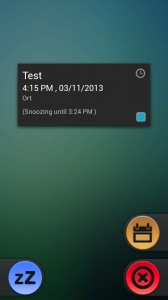

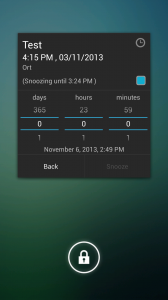

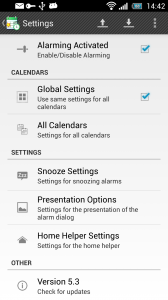
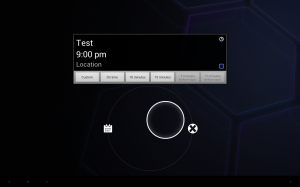
Hello,
Works under Android 6.0?
Regards wolff
Yes works, but you have to disable the battery optimization under Android power options.
Cheers,
Frank
Hi Josh,
did you try to disable the battery optimization for CER under Android power options? I’m using CER on an HTC One M8 under MM and this helped to make the app reliably again.
Cheers,
Frank
Yes, I disabled battery optimization for CER, and it did nothing. I still miss events.
I also tried disabling battery optimization for Google Calendar just in case there was some dependency.
Josh, OK. Could you please also try to deactivate battery optimization for the apps ‘Calendar storage’ and ‘Google Calendar sync’? If this doesn’t help I would recommend to deactivate it for all apps in order to find out if this has anything to do with it. Besides that I know that some Marshmallow devices suffer from bugs in the Android system that Google needs to solve. But let’s hope it’s something about the battery optimization.
Cheers, Frank
Google calendar sync doesn’t appear at all under battery optimization. But I’ve turned off optimization for Calendar, CER, and calendar storage.
That didn’t help.
Is there a way to turn off optimization for all apps at once? I only know how to do it one app at a time. If I have to do it that way, I’d prefer to start with other apps that you suspect might be involved.
I don’t think this is battery optimization changes in Marshmallow. In addition to the fact that I’ve turned off battery optimization for a large number of apps at this point, CER notifications ate also not appearing at times when Doze is not (or should not be) on. I can be using the phone, or moving around with it in my pocket, and I still won’t get a reminder.
Hi Frank,
I love CER and have been using it for years. I recently got a Nexus 6P and installed CER. Everything seems to work perfect except the default calendar reminders are not being surpressed properly. So I end up getting the CER notification and also the default Google Calendar notification.
Is there a workaround for this?
Also is it required to disable battery optimization for CER to work on newer versions of Android? I didn’t know about this until I read through some recent comments here. It would be worthwhile to update your FAQ and also proactively notify new user upon install that this is needed.
Thanks!
CER has stopped working. Android version G930VVRS4CRG2. Power saving mode is OFF. Are there any other global setting I should check?
I may have found the answer. I have a Galaxy S7. Under Settings > Device maintenance > Battery > Unmonitored apps , add CER.