Please help us to translate CER to different languages: http://bit.ly/MGO4Ly
If you have any questions or problems with CER please read the FAQ first before getting in contact with us. Thanks!
THE App for calendar reminders – never forget an appointment anymore! Perfect for business user!
This app adds a repeating calendar reminder and extends the stock calendar application. You can customize the duration, repetitions, sound and vibration pattern. Works with every synced calendar.
When alarm / reminder goes off the device will be turned on and a popup window with information about the event (title, time, location) is displayed. Alarm / reminder can be disabled by clicking the dismiss and snoozed by the snooze button.
Features:
– Settings per calendar
– Repeating reminder / alarm alert for all synced calendars (even corporate calendar)
– Customizable vibration pattern / alarm sound
– Lock screen style sliders or wheel to snooze / discard alarm
– Froyo / Gingerbread / ICS look & feel for sliders
– Text-to-speech
– Stays open after every/last/no reminder
– Multiple snooze buttons with adjustable snooze logic and layout
– Wakes up device display automatically
– Supports Android 2.1 or greater including Froyo, Gingerbread, Honeycomb, Icecream Sandwich and Jelly Bean!
– Shows notifications in the notification bar
– Supports LED flashing
– Supports to flash screen during alarm
– Customizable orientation
– Clean and simple
In combination with the Android calendar this app can be used as a personal assistance to automatically notify you about upcoming birthdays / anniversaries, when to take your medecin or other things of life you don’t want to forget.
!! Please note: !!
– You have to disble your alarm sound within the calendar app. Otherwise the alarm sound of my app may be suppressed
– You have to exclude my app from any task killer app
Touchdown and Lotus Traveler not supported!
If you have any comments, feature requests or questions please get in contact with me. You can vote for new features on my website. You can also follow me on twitter @invalidobject_ for recent infos.
We would also appreciate your help in translating this app into your favourite language! Just send us an email.
Explanation of the permissions:
– android.permission.VIBRATE
Control vibrator: Used for the alarm to vibrate the phone with the desired vibration pattern
– android.permission.WAKE_LOCK
Disable standby modus: Used to make sure that the screen isn’t turned off during alarm
– android.permission.READ_PHONE_STATE
Phone calls / read phone state: This is to not interrupt active calls by the alarm and to stop the alarm when a phone call comes in.
– android.permission.READ_CALENDAR
Read calendar events: This is to get the time, title and location from the event when an alarm is raised.
– android.permission.WRITE_CALENDAR
Modify calendar events: When an alarm is snoozed my app has to store a new reminder for the event. This is stored in the calendar database.
– android.permission.GET_TASKS
Retrieve running applications: Used by the home helper to get the Launchers which can be associated with the home key
– android.permission.SET_PREFERRED_APPLICATIONS
Set preferred apps: Used by the home helper to replace the launcher for the home key
– android.permission.HARDWARE_TEST
Test hardware: Used to set the screen brightness for flashing screen
– android.permission.RECEIVE_BOOT_COMPLETED
Automatically start at boot: Checks for unfinished / missed reminders when phone is started
– android.permission.MODIFY_AUDIO_SETTINGS
Change audio settings: Used to set a custom volume for the alarm
– com.android.vending.CHECK_LICENSE
License check: Used to check if the user is using a valid license
– android.permission.WRITE_EXTERNAL_STORAGE
SDCard access: Used to read/write settings file for im/export
– android.permission.WRITE_SETTINGS
Change system settings: Used to overwrite the display timeout
Note: If you want to use your own sounds like mp3s for notifications or alarms please read this hint.
Update Version 5.3.2:
- Added option to enable/disable LED flashing during quiet mode
- Enhanced Czech, French and Russian translation
- Added Hungarian and Hindi translation
- Fixed: Blink rate for notification light didn’t work as configured (slow, fast)
Follow me on Twitter @invalidobject_ to get infos on recent develeopment.
Please feel free to leave feature-requests, bugs, ideas, questions or other feedback through the comments below.

[flash]http://www.youtube.com/watch?v=5kgwIq3EqUQ[/flash]
– Now you can choose for which modes (silent, vibration, normal) sound or vibration is used
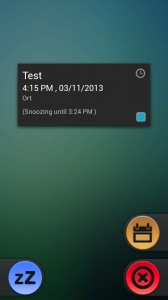

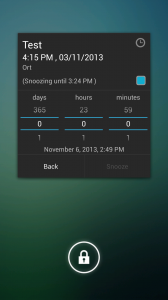

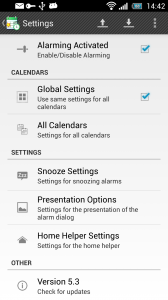
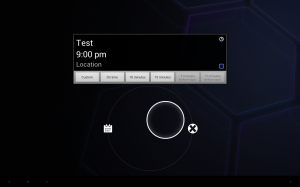
For some reason your app doesn’t seem to be working for me. I have an HTC Droid Incredible with Android software 2.2. After changing the vibration settings in Calendar Event Reminder and setting the standard calendar reminder setting to vibrate, it does the standard vibrate alert. If I don’t set the standard calendar setting to vibrate, the reminder doesn’t vibrate at all. I’m still in my first week as an Android user so maybe there is something that I’m missing.
Works now on Android 2.2 and HTC Sense, tested it today on HTC Desire.
does this work on cognition (samsung captivate galaxy s, android 2.2)?
it should work on every android device with version 1.6 or higher. 2.2 is supported.
Regards,
Frank
Which audio stream does the alarm goto? I want to mute notifications and still hear calendar reminders, but HTC Calendar reminders play their sound using notification rather than alarm or system sound streams.
If the notification sound is muted my app chooses alarm volume settings, so you can mute your notification and still hear the calendar reminder sound.
When I set the ringtone for the alarm the.calendar still plays the default ringtone. Do I need to
reboot?
Hi Sid,
no this shouldn’t be needed. But you must disable your calendar ringtone in the calendar settings. Open the calendar->Menu->More->Settings->Reminder Settings…
This is needed, because the calendar app plays its default ringtone and prevents my apps ringtone from getting played.
Regards,
Frank
I would like to see this app available through one of the Android app stores or as a direct download instead of just through the barcode scan. I have an Entourage Pocket eDGe and it can’t do the barcode scan for apps. Thank you.
The app is already available in the android market. And you can also get it here: http://www.androidpit.de/de/android/market/apps/app/de.foobarsoft.calendareventreminder/Calendar-Event-Reminder
Bin dehr zufrieden,besser gehzs nicht.genau das richtige fuer mich.
This is exactly what I was looking for!!! The default calendar alarm is not enough to get my attention, let alone wake me up. This works perfectly on my Sprint Optimus S phone. I had a hard time searching and finding this app, wish there was a better to find apps like this!
I’m actually disappointed in this app, I thought it would do what “missed call” used to do (but seems to have dropped since), or, in fact, what my old PALM did: play the alarm sound once every 5 min until the actual time of the event is past or I acknowledge it. NOT play the same sound for a whole minute or x times every 5 minutes even though I already clicked the reminder away (timing it to 3 sec, which is the length of the sound file) removes the windows which lets me snooze or dismiss the alarm within 3 secs as well).
Would like to see an option to do just this, and maybe some LED flashing, so one look is enough to know that there’s a reminder waiting…
Hi Thomas,
i added the feature for playing the alarm only once. The other feature (dismiss when event time reached) will be in one of the next releases. Also LED flashing.
Stay tuned,
Frank
Installed and tried a few test appointments. No pop-up, same tone as standard calendar. Do I have to disable to standard calendar tone to even get the pop up? Using Verizon’s rendition of the Samsung Galaxy Tablet. Did I miss something in the usage instructions?
Hi Timothy,
thanks for your comment. Please make sure that you have set a reminder for the events you create. Otherwise there will be no alert popping up.
Furthermore it is recommended to disable the alarm tune in the calendar settings but enable event notification in the notification bar.
Regards,
Frank
Nope, still doesn’t work. Maybe I am not using the correct calendar? There is only one in the Android OS? I am new, so don’t know for sure what I could be doing wrong. I set the alarm to go off with no sound. The notification shows up in the bar at the screen top, but no pop-up. Also, when I tap the home key I get the helper app, but choosing the Calender Event Reminder home Helper only takes me to home as if I had tapped the Samsung home option. I think a hook is not catching in my software.
Hi!
Can you give me an .apk link to install the app directly? The barcode gives me a “Not found” message and I just can’t find it on the market…
Hi Miklos,
you can find my app also on AndroidPit as apk Download:
http://www.androidpit.de/de/android/market/apps/app/de.foobarsoft.calendareventreminder/Calendar-Event-Reminder
Regards,
Frank
Hi, is there an option to set where it doesn’t wake the screen up? Like when the screen is off and the alarm goes off, you hear the ringtone. Then 5 minutes later you turn on the screen to check it and see the popup still there? Will it work this way? Because let’s say the alarm goes off and the screen turns on, but I’m away from my phone that’s on my desk and I still hear it from far away, it is waste of battery for it to turn on by itself.
Hi Vibol,
I added the option you requested in the new version which will be released in the next few days, together with some more features. Stay tuned 😉
You can follow me on twitter to get notified when the new version is out:
http://twitter.com/invalidobject_
Regards,
Frank
I’m having home button issues with this application on my Atrix. As soon as I install the app, my home button stops working. I launch the app and the instructions indicate to click the home icon and select your “REAL” home. However, when I click the home icon, the only option presented in the list is “Calendar Event Reminder Home Helper”. I expected to see the Motorola Home application but it’s not there and the Home Switcher app doesn’t work either once the calendar event reminder has been installed. Please advise.
Thanks!
hey, Ive been sing this app on a samsung fascinate and it worked fine. I now transfered it to my new htc droid incredible and I am getting nothing from the app. everything is set to on, but it doesnt do anything. I transffered the app with astro file manager, I need this app everyday and its not working. helpppp
Hi Ebby,
thanks for your mail and your feedback. With the help of another user i was able to identify a bug in my app, preventing the alarm to fire. This is only occuring on some devices. I already fixed it and will put out a release on the next weekend. Hope that’s ok for you.
Regards,
Frank
ok thanks for the quick reply, where can I download it from again? I cant find it in the android app market?
Hi ,
I just wanted to check that the calendar event software will remind with an alarm after an event has occurred, eventhough the phone has been switched off, then turned on.
Regards,
Rich
Ebby, please search for “Calendar Event Reminder” (with quotes) and you should find it.
to all: There was a bug preventing the home helper to work properly on Motorola devices. It’s fixed with the version 3.2.
Richard, thanks for your comment. My app can wake the phone from sleep mode and turn on the display. If you shut down the phone completely then the alarm will not show up.
I downloaded the one currently in the app market, and did a test event in my default calendar…i still did not get any reminder. How cam i get it to work? Please help
Got it working but after last update (few days ago) I have the same problem again: I’m always getting both notifications (from system calendar and your app) …
Funny thing is that I haven’t changed anything in the sys calendar settings after your app was working ok …
forgot to mention the phone I’m using: HTC Desire with Android 2.2
Richard, just tested if my app reminds you if you turned your phone off, missed a reminder and then turn it on again. On my HTC Desire HD it does remind you after starting the phone again, so maybe this is working already. Frankly, i didn’t test it on more than my own phone.
I don’t suppose you can add an app in the market for those of us who wants to buy your app but can only pay in U.S. dollars? My credit card doesn’t allow me to pay in your currency. =(
Hi Joe,
thanks for your comment. I suppose this is a google market issue and i can’t do anything against it. But you can get my app also on androidpit (http://www.androidpit.com/en/android/market/apps/app/de.foobarsoft.calendareventreminder/Calendar-Event-Reminder) and use paypal to buy it. Maybe this helps.
May I suggest a feature that turns off the phone when either volume button is pressed. I often recieve an alarm during a call or meeting and want to quickly silence it.
Hey Dustin,
great proposal! I will add this to the feature list. As far as i can see it seems to be not very difficult to implement, which increases the possibility beeing added to the next release 😉
I managed to purchase it via my phone! I have a question… why does my snooze button disappear shortly after the popup shows up? Is it because I have my alarm set to only 7 seconds?
Joe,
yes. The snooze button is removed when the alarm ends. I can make this optional for the next release if you like.
Hi Dustin,
An option would be nice, but I guess I can just set my alarm to much longer; my goal was to get the alarm to ring only once. I know there’s a setting for that for both vibration and sound but it seems like when I set those flags, my second alarm (after I snooze) doesn’t ring or vibrate… am I doing something wrong?
This might be just what I need! Curious if this app will can automatically generate nagging reminders for all of the birthdays in my contact list.
Hi Bob,
thanks for your comment! My app currently works for calendar reminders. So if you have a calendar event set up for every birthday of your contacts then you will get a reminder from my app. You might use one of these apps to add calendar events for every birthday of your contacts, but frankly i never tried them:
https://market.android.com/details?id=jobteam.contacteventstocalendar&feature=search_result
https://market.android.com/details?id=com.apps.birthdayadder&feature=search_result
Regards,
Frank
Frank,
You did a fine job on your Calendar Event Reminder. So many parameters & options to choose from!
I don’t quite understand the feature regarding the HOME button. When pressing HOME, the pop up gives me 2 choices: Calendar Event Reminder Home & Launcher. I selected each one separately and don’t notice any difference. I am new to Andriod (LG Optimus V) — is the “Launcher” the default HOME for Android? I did not quite understand your instructions regarding selecting an APP before depressing HOME (or something like that)??
From what I gathered from your instructions, selecting “Calendar Event Reminder Home” as the default allows your program to remain visible even after the HOME key is depressed. If the “Launcher” is the default, your calendar notification screen disappears?
Please expand on this feature for me.
Thanks!
Dave
Dave,
thanks for your comment. The home helper ensures that you don’t put the alarm window to the back when the alarm is raised and you unintentionally press your home button. If there is no alarm the home helper works like a proxy and delegates the home button event to your original home button app (in most cases a launcher). So in order to make this working you have to do two things:
1) Bind the Calender Event Reminder Home Helper to your home button. This is done by pressing the home button once you installed my app. Then you should be offered a dialog with all apps that can be bound to the home button. Please select my app and activate the checkbox for “use by default”. If the window does not occur you can go to the home helper settings and just de- and reactivate the home helper. Then the dialog should appear after pressing the home button.
2) Tell my app which is the original home button app. This can also be done in the preferences of the home helper. In your case it should be the app called “Launcher”. If you install some alternative launchers like LauncherPro or ADWLauncher you can select them, too.
If you don’t bind my app to the home button or you deactivate the home helper in the preferences, then the alert dialog might be pushed to the back if you unintentionally press the home button, because the launcher will be brought to front.
Regards,
Frank
Once the app is paid for are there free upgrades?
Hi Andrew,
of course there are free updates.
Regards,
Frank
I am using your application “calendar reminder” on my samsung i9000 galaxy S, it works fine, but there is a great issue: snooze time is fixed. I cannot set the time of snooze. I have to set different times for different events! I would ask you to add the ability to create different snooze time. Example: instead of one menu with SNOOZE and DISMISS buttons, a menu with DISMISS plus SNOOZE 5 MINUTES, SNOOZE 15 MINUTES, SNOOZE 30 MINUTES, SNOOZE 1 HOUR. Or something similar to this. Of course the variable of minutes should be set in options menu.
Please let me know if you would do this little modify.
BR
Giusi
Excellent programming, Frank… I would like to make a suggested change:
The calendar appointment display disappears immediately after the audio alarm has ended (and goes into snooze when no user action has been sensed). However, that does not give me enough time to pull the phone out of my pocket/holster to see what the appointment notice was about before the display disappears. (and I don’t want the alarm to continue sounding for any length of time to allow the display to continue showing)
I suggest that the audio alarm can sound & end, but the display continues to show the calendar notification along with the Snooze and Dismiss buttons. The user can then make his selection without the continuing audio alarm. (The continuing audio alarm is disturbing if one is in a meeting when the notification goes off.)
Thanks for considering that modification !
Dave
giusi,
Thanks for your comment. The feature you requested is already on my list and will be in the next release, cause it’t the most requested one.
So stay tuned 😉
Frank