Use this Android Application to put a widget with your recent emails of a certain email folder on your homescreen. You can use it with every synced email folder for an Exchange, POP3, IMAP or GMail Account. You can find many custom skins on my Skin Site. The following environments are supported by this app/widget:
| Enhanced Email |
Android 2.1 / 2.2 / 2.3 |
K9 Mail App | GMail App until V2.3.4.1 |
GMail App >=V2.3.5 | |
| Samsung | YES | ONLY WITH ROOT |
YES | YES | ONLY WITH ROOT |
| HTC Sense | YES | YES
Desire HD / Desire Z / Droid Incredible 2 / EVU 3DÂ ONLY WITH ROOT |
YES | YES | ONLY WITH ROOT |
| LG | YES | ONLY WITH ROOT | YES | YES | ONLY WITH ROOT |
| Motorola | YES | ONLY WITH ROOT | YES | YES | ONLY WITH ROOT |
| Sony Ericsson | YES | ONLY WITH ROOT | YES | YES | ONLY WITH ROOT |
| Dell | YES | ONLY WITH ROOT | YES | YES | ONLY WITH ROOT |
| Cyanogen Mod | YES | ONLY WITH ROOT | YES | YES | ONLY WITH ROOT |
| Revolution Mod | YES | ONLY WITH ROOT | YES | YES | ONLY WITH ROOT |
| MIUI ROM | YES | ONLY WITH ROOT | YES | YES | ONLY WITH ROOT |
| RCMix HD | YES | YES | YES | YES | ONLY WITH ROOT |
For “only with root” please see the description (Installing as system app) below!
By touching the widget you can open emails (GMail only with internal viewer) or the email app. Additionally it displays a small icon to indicate wether a mail is read / unread (K9 does not support this feature). You can use it as 3x(1-4) or 4x(1-4) widget. Different widget configurations are supporte.
Update Version 5.4:
- Added support for Enhanced Email
- Messages can now be opened from widget for K9 provider (PLEASE UPDATE TO LATEST K9 mail!)
- Added internal viewer for GMail provider
- Resizing of widget now supported (depends on launcher)
- For GMail provider the widget now displays messages instead of conversations
- Fixed: GMail provider now displays messages from inbox only if “only unread” is selected
Follow me on Twitter @invalidobject_ to get infos on recent develeopment.
ATTENTION: The App doesn’t work on Android 2.2 / Froyo (except for HTC) for the build in mail app out of the box, because of the strict permission system (technical details here). You can bypass this by installing the app as a system app. For this root access is required, explanation below. You can also use K9 or Enhanced Email.
GMail support only works out of the box until GMail V2.3.4.1. On the current version c.2.3.5 Google locked down GMail. Please see this post.
Please feel free to contact me for any feature-requests, bugs, ideas, questions or other feedback through the comments below. If you have any problems, send me a mail with the detailed logfile (option in the app menu, file is located under /sdcard/emailwidget_log.txt) for support.

Installing app as a system app
PLEASE NOTE: The following is at your own risk. I will not be responsible for any damage or malfunction of your device! Please also mind, that rooting might void your warranty.
You only need to do this, if my app tells you that android has blocked access to your mails (see screenshot below). If this does not appear but you cannot choose a mail folder, then your phone stores mails in a non standard and non compatible mode.
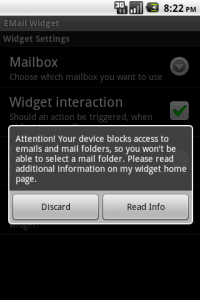
Option 1 (via File Manager):
Required:
- Root access + Super Manager (it’s free)
- Install the app emailWidget from the market
- Be sure not to put a widget of the app on a homescreen
- Start Super Manager
- Go to Settings and activate root support (Enable ROOT functions)
- Go back and open the File Explorer
- Move to directory /data/app
- Find my app Email Widget (look out for the app icon) and select it
- Use the “cut”-symbol from the commands below (the scissors)
- Now hit Menu->Switch System R/W->R/W (this makes System folder writeable)
- Go to /system/app and paste my app in it (the command icon which looks like a sketch sheet)
- Now reboot
Option 2 (via shell):
Required:
- Root access + busybox (I used oneclicklagfix from the market)
- Better Terminal Emulator
- Install the app emailWidget from the market
- Be sure not to put a widget of the app on a homescreen
- Start Better Terminal Emulator
- Type in the following commands (without the content in brackets)
- su (get root)
- mount -oremount,rw -t yaffs2 /dev/block/mtdblock4 /system (remount the system-filesystem read/write)
- cd /data/app (go to the directory /data/app)
- busybox mv de.foobarsoft.emailwidget.apk /sdcard (move app to your sdcard, app gets uninstalled)
- cd /sdcard (go to the directory /sdcard)
- busybox mv de.foobarsoft.emailwidget.apk /system/app (move app to system-folder, app gets installed as system app)
- Maybe you have to restart your phone.
Now you should see the app in you app-folder again. Select a mail folder now and add the widget to your homescreen. It should work now. For Froyo Users: Please see the comment below.
Note: Some devices require to enable modifying the system-directory by putting the device to a mode called S-OFF. This is the case if you start your device after the steps above and the directory /system/app does not contain the emailwidget-apk. You can find information on putting your device to S-OFF here.
– Refactored autoupdate to be less ressource intensive
– Optimized performence for querying provider
– Updated Korean language translation


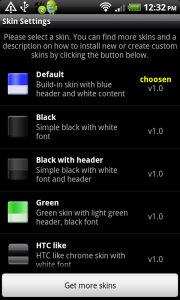
Hi Frank,
Thank you for your fast response.
Yes I have android 2.2 and root access, and I’ve followed your instruction and move the app to /system/app.
I’m going through the setup for the unread mail widget on my home screen.
I select ‘Android’ mail client, but there are no mailbox for me to select.
– I have my hotmail configured.
When I select ‘Gmail’ mail client, I can see my gmail mailbox for selection.
Thanks
I am brand new to Android, and I have had my Motorola Atrix for just under a week now. I thought that the general user community disgust with MotoBlur was exagerated, but sadly, I was wrong.
I have your widget installed and it is configured as a system app per your instructions. I have 2 screens set up for my 2 primary inboxes. All of this appears to be working as expected, even if it is way more complicated than it should be (what was Motorola thinking?)
Her is my one weird problem. As you know, the Atrix come with a fingerprint reader to unlock the phone. I really like it, and it has been working flawlessly since I got the device. But the second that I set your widget up as a system app, the figerprint scanner quit working. I can still get in using the pin code, but the scanner refuses to read my finger.
It is hard for me to imagine how these two things can be interrelated, but they are.
If you have any idea what might be happening, please let me know. I want to keep your widget active, but I want my figerprint reader more.
Thanks for your help, and thanks for a great widget.
Kevin Banes
For other users: kbanes resolved the issue with a factory reset. It seems that the widget wasn’t the reason for this behaviour. The user is keeping me up to date and i will add a not when we found out about the problem.
I have an email widget set up and have it set to open email when selected for the”open action”. I assume this is supposed to actually open the body of the message…it doesn’t do anything at all. I am running the Liberty rom but I think it was doing the same thing on Apex rom. I am using a Droid X.
Dear Customer,
thanks for your contacting me. The issue you described is a known “bug”. On some devices the android permission systems prevents my app from opening the android email app and displaying a single mail. I’m currently working on this by providing a custom viewer that is integrated in my app. This will be implemented in the next release.
Regards,
Frank
Hi,
triggered by the Android-Hilfe Threat I bought Email Widget this morning (V5.2). Actually, I don’t understand, when the widget is updated.
Provider is GMail, Mailbox=INBOX. I send a test my to my own account, GMail get the Mail and my HTC Magic shows a Mail Icon in the Status Bar. Sometimes the mails are immediately updated in the widget, sometimes it takes pretty long )if ever, I was never patient enough).
Same if I delete Mails im the browser on my PC. The HTC Magic recognizes that that mails are deleted (Icon in status bar disappears) but Email WIdget still shows New Mails (I waited for about 15Min).
3 more questions:
1) About 1/3 of the 4×1 Widget is wasted by the “INBOX (0 new) ” Statusline. Is there a chance to increase the space for the important info (the mail Headers)?
2) I assume, the widget will not automatically update via the market, since it’s stored in the /system, right?
3) In Provider, I can select ‘Android’. What is this?
Thanks a lot
Tom
Hi Tom,
if you experience any update problems you can try the auto update feature. You can find it by opening the app (it’s not in the widget config). Regarding the other questions:
1) Currently not, but i will work on different layouts / designs for one of the upcoming releases
2) If you installed the app under /system/app you have to move it back to /data/app before updating, but it should be possible then. After the update you have to move the app back to /system/app.
3) Provider=Android should be used to get mails from the android stock mail client. This is pre-installed on many custom roms and also on some devices (i.e. samsung). Some manufacturers have made their own mail app (htc, motorola), so you should use the specific provider for them.
Regads
Hi,
I’ve installed Email Widget and tried to start it. I got the message you discribed above belonging Root Access.
Now I’ve the issue that Super Manager could not set Root access at my Phone.
What are the next steps? How could I get root access?
Regards
Any recent word on whether this works with the Motorola BlurEmail client? Rooting is OK, but it has to work with BlurEmail — that’s the only decent client I’ve found that comes close to properly handling invites.
Hi lairdb,
thanks for your comment. My app supports blurmail, but until now there is a small bug in the implementation. The mail status of the displayed mails is inverted, so unread mails are displayed as read und vice versa.
A fix for this will be out soon.
Regards,
Frank
Hi Frank,
I bought your app yesterday. Running Samsung Galaxy S, Android 2.2, rooted. After following the steps to the system folder, the widget worked (source: exchange). I was able to open single mails.
However, after rebooting my device once, opening single emails didn’t work anymore. Is this the known bug you described a few times above? Or is this a different issue?
And another bug I noticed: After rebooting again, the widget didn’t load at all anymore (it just kept “loading”). Had to delete it and add it again.
regards,
Marco
Hi!
Great job on the mail widget!
Would it be possible to add Maildroid compability? This is the best email application, according to me.
Hi Stoffe,
unfortunately Maildroid doesn’t expose it’s content to third party apps. So until now i don’t have a chance to access the mails.
Regards,
Frank
Hi – just upgraded to emailwidget 5.2
Interface seems to be running fine EXCEPT I get *no* email notifications whatsoever.
I am on a rooted SonyEricsson X10 with stock SE 2.1 ROM. My mail app is K9 3.6.0.4, and this IS set as mail provider in emailwidget.
I can tweak parameters all I like, but no joy. I am getting the “Your device blocks access to emails and mail folders” (always have…) although the table above says the widget is ok on the X10. however, I thought this only applied to the Android email provider and not to K9.
Thanks,
Augusto
Managed to get things working again, BUT having to install the widget as a system app. Grateful if you could update the compatibility table for the Sony Ericsson X10 as it does seem to require the app being installed as a system app.
Is there any way to select mailboxes other than “INBOX” for the K9 provider?
Improvement suggestions: Being able to go to directly to the message in question, instead of the app home screen for K9 with emailwidget. Is this a K9/system limitation (even on rooted/system installs?)
Thanks,
Augusto
Hi Augusto,
actually K9 should work without rooting. But you have to choose the K9 provider from the widget settings. As i wrote above K9 has some drawbacks:
– It does not expose email status (read/unread)
– It does not support opening mails, only opening the app.
– It only allows accessing unified inbox
I filed an issue on the K9 project and hopefully it is getting fixed soon: http://code.google.com/p/k9mail/issues/detail?id=2609
Please vote for it and leave a comment, because this might help to push the feature up in the feature list.
Please provide working instructions on how to install on dell streak with 2.2 Android. Both options provided on top of this page do not work anymore. Thank you!
Some of the widgets do not work on my Motorola Android 2 Global. I can get the 1×1 and the 4×1 to work but none of the others. I just see the background but no email text for the others. I really wanted to set up a 2×2 or 4×2.
Hi Foo.bar,
I have a Samsung Nexus S (and I am totally new to Android, so please forgive my lack of knowledge). Just bought your widget…
– Is it possible that I cannot go directly to the Email message, but I only jump to the Inbox?
– Also, when installing the widget, I get all kinds of alerts
(divice blocks access, stock android app is not installed (?). Does this cause problems for the widget?
Hi Mike,
please try to limit the number of mails shown in the widgets. If your mailbox contains a large number of mails they might not be shown. If the problem persists, please send me logfile:
– Remove all email widgets
– Open my app from the app drawer
– Activate Logging
– Add a 4×2 or 2×2 widget and do the configuration you like
– If the mails are not shown go back to my app, deactivate logging and send me the logfile by using the option “Email – Send mail to developer”. You will be asked to attach the logfile.
With this i’m able to do a deeper analysis of your problem.
Thanks,
Frank
Hi Radicke,
Opening the mail directly is only supported for android standard, htc and motorolla mail client. GMail and K9 don’t support opening the mails directly. For K9 i already filed an issue for it here: http://code.google.com/p/k9mail/issues/detail?id=2609
The error you see indicate that your phone does not allow access to mails of the core android mail client. Unfortunately this is the default behaviour of android devices and can only be adressed by rooting the phone and installing the app as system app.
Regards,
Frank
I request that your app be able to access another email app:
https://market.android.com/details?id=com.qs.enhancedemail
The developer based the app off the stock mail app, but has apparently made some changes (at least a different name/location for the db)
Hopefully this functionality would benefit both of you in sales (and me via a desired feature I want) 😀
Hi,
thanks for the great app, I experience one problem though.
My inbox (ms exchange) will not sync or fetch new emails once I select the specific folder in the widget. Once I select a different folder in the widget (e.g. sent items), new emails arrive immediately in my inbox. Everything else works fine (showing/selecting/reading already downloaded emails). I am doing something wrong?
thanks a lot for any ideas,
ps. I’m using a samsung galaxy s, rooted, custom darkyrom 9.5+dark core 1.0 kernel. I also made your app a system app.
Hi Radimus,
i’m already working on support for enhanced email. Will hopefully be available in one of the next releases.
Regards,
Frank
Hi Niels,
strange behavoiur. No other user reported such an issue and i tested the app on my own samsung galaxy s successfully. I suppose it is an issue of the ROM. Unfortunately i didn’t test my app on this ROM.
But one question: Does it sync the folder if you explicitly request a sync from the mail app?
Regards,
Frank
Hi Frank,
it didn’t work with explicit requests either, in the first place, but after a few reboots (where the widget wouldn’t load, had to remove it and reload it again) things started working, first explicit requests, then auto sync and now also the loading at start-up.
It must be a rom issue. Glad it works now, anyway,
Thanks again,
niels
Hi
Trying to follow option 1 to install but having problems with Super Manager. Phone won’t find it in Market Pace but I can find it on the website from my PC. Says ‘device not compatible’ when trying to install over usb. Running android 2.2. Any ideas?
Best
Stevo
Have been searching for such a Widget. A good one. Just an enhancement requests from my side
1. If there are no New mails to display can the widget display “No new mails” or something instead of Blank.
Parkash,
thanks for your comment. I’m sorry, but i didn’t quite get your issue. In case there are no new mails the widget displays “(0 new)”. This does not work for K9 though, because the app doesn’t support accessing the email status (see above).
Regards,
Frank
Hi,
i have an xperi aarc and for some reason the witged does not display messages… even though K9 has mails in the inbox…
Frank
I am using Android Native Corporate Mail client with “Display only New messages” option. When there are no new mails I see “0 Mails” on the header instead if it can display couple of words “No New Mail” centered in the widget with increased font size similar to how GO SMS widget displays when there are no new SMS, that will add to aesthetics and also easy to ready when there is no new mails to read for me.
Thanks & Regards
Prakash
Sonic,
did you activate scrolling for the widget? Then you have to use a launcher app that supports scrolling. The default launcher of the xperia doesn’t support scrolling. Please try to deactivate.
You can also try to limit the number of emails shown in the widget. If your mailbox contains a large amount of mails this is mandatory.
And of course you have to choose K9 as email provider in the widget, but i think you did this already.
Regards,
Frank
Parkash,
ok now i got what you want. If there are no new mails the body should only show a message in big letters, saying “no new mail”. I will add this to the feature list.
I have a rooted tablet and installed the widget as a system app. Everything seems OK except that I cannot select and display an individual email. it just flashes but does not display the email.
if I change the option to open the inbox when the email is selected that is OK.
I am running the standard. Android client connected to a corporate Exchange system.
Thanks.
I installed your widget, as a system app, on my my rooted tablet I am using the native Android email client connected to a corporate exchange email system.
When I click on an email it will not open. It flashes but nothing happens.
If I change the option so that the inbox opens then that works OK, but I cannot open an individual email directly from the widget.
Pearly,
you came across a known bug. On some devices android blocks opening the emails from the widget. I will add a custom viewer in the next release, so that you can use it to view mails directly from the widget.
Thanks Frank. I also have similar issue as Pearly King after I upgraded to Phantom King (rev3b) ROM. Will wait for your customer viewer option.
Thanks in Advance.
In contrast to all the problems being reported here, I just want to confirm that your widget works perfectly on a galaxy S @ gingerbread (rooted and as a system app)
Frank, just installed the widget and put a new skin, and it works great. However, I’m having the same issue with the single email viewer as the folks above. When is the new release slated for distribution? Also, will the new release include a “Preview” in the widget? thanks Frank, was looking everywhere for this widget!
Ian,
i can’t really say when i’m able to finish the custom viewer but i think it will be sometime in the next few weeks. I will shoot out a twitter message so if you like you can follow me and get informed as soon as it will be released.
Regards,
Frank
Android market won’t even let me buy and download this widget in the 15 minutes trail period window. Therefore due to deficiencies in the Market, I am unable to buy your software.
Nik,
thanks for your message. If you experience any problems with android market you can also get my app at androidpit.
If this also doesn’t work, please let me know.
Regards,
Frank
Hi
I have a rooted Desire but when trying to copy your app to system/app mv reports ‘cant create….. Out of memory’ (adb via cmd in windows)
I’m not s-off – can you let me know how to turn the apk into a zip file for Recovery install?
cheers
Found it…. http://www.londatiga.net/it/how-to-create-android-update-zip-package/
Hey If your having the cut/pase issue u´ll prolly need to S-Off your Desire ( As mentioned above ) Just follow this guide, super easy and n00b friendly!
http://forum.xda-developers.com/showthread.php?t=805811
Worked like a charm, 1st try.
Cheers for the Tut!
I really like this app and I’m determined to get it to work on my Evo!
My problem has been the lack of support for automatically updating Inbox subfolders with the stock email app. Without that feature, I have to manually go and refresh the folders before their email will show up in the widgets.
As a workaround, I tried installing the email.apk for the Nexus One on my phone, and it worked great! My folders were finally getting updated automatically.
However, when it came to linking the Email Widget to the program (installing the app as a system app), everything worked fine EXCEPT for the ability to open email straight from the widget. Even though my settings were set to open emails from the widget, it would just highlight the email entry on the widget without actually opening it.
So I’m continuing my search to find a way to get this working the way I want. I’ve downloaded Improved Email and it appears to be working great, but sadly Email Widget doesn’t recognize it. Any chance we could see Improved Email working with this app soon?
Steven,
don’t know about the problems with the evo. Maybe you can try to activate auto update in my app, but this will only refresh the data stored on your phone. If the mail app doesn’t poll for new mails this won’t help.
The other problem with standard android email client is already known and a bugfix will be out for the next version.
Improved Email isn’t supported right now. I tried to get in contact with the developer but he didn’t respond.
Regards,
Frank