Please help us to translate CER to different languages: http://bit.ly/MGO4Ly
If you have any questions or problems with CER please read the FAQ first before getting in contact with us. Thanks!
THE App for calendar reminders – never forget an appointment anymore! Perfect for business user!
This app adds a repeating calendar reminder and extends the stock calendar application. You can customize the duration, repetitions, sound and vibration pattern. Works with every synced calendar.
When alarm / reminder goes off the device will be turned on and a popup window with information about the event (title, time, location) is displayed. Alarm / reminder can be disabled by clicking the dismiss and snoozed by the snooze button.
Features:
– Settings per calendar
– Repeating reminder / alarm alert for all synced calendars (even corporate calendar)
– Customizable vibration pattern / alarm sound
– Lock screen style sliders or wheel to snooze / discard alarm
– Froyo / Gingerbread / ICS look & feel for sliders
– Text-to-speech
– Stays open after every/last/no reminder
– Multiple snooze buttons with adjustable snooze logic and layout
– Wakes up device display automatically
– Supports Android 2.1 or greater including Froyo, Gingerbread, Honeycomb, Icecream Sandwich and Jelly Bean!
– Shows notifications in the notification bar
– Supports LED flashing
– Supports to flash screen during alarm
– Customizable orientation
– Clean and simple
In combination with the Android calendar this app can be used as a personal assistance to automatically notify you about upcoming birthdays / anniversaries, when to take your medecin or other things of life you don’t want to forget.
!! Please note: !!
– You have to disble your alarm sound within the calendar app. Otherwise the alarm sound of my app may be suppressed
– You have to exclude my app from any task killer app
Touchdown and Lotus Traveler not supported!
If you have any comments, feature requests or questions please get in contact with me. You can vote for new features on my website. You can also follow me on twitter @invalidobject_ for recent infos.
We would also appreciate your help in translating this app into your favourite language! Just send us an email.
Explanation of the permissions:
– android.permission.VIBRATE
Control vibrator: Used for the alarm to vibrate the phone with the desired vibration pattern
– android.permission.WAKE_LOCK
Disable standby modus: Used to make sure that the screen isn’t turned off during alarm
– android.permission.READ_PHONE_STATE
Phone calls / read phone state: This is to not interrupt active calls by the alarm and to stop the alarm when a phone call comes in.
– android.permission.READ_CALENDAR
Read calendar events: This is to get the time, title and location from the event when an alarm is raised.
– android.permission.WRITE_CALENDAR
Modify calendar events: When an alarm is snoozed my app has to store a new reminder for the event. This is stored in the calendar database.
– android.permission.GET_TASKS
Retrieve running applications: Used by the home helper to get the Launchers which can be associated with the home key
– android.permission.SET_PREFERRED_APPLICATIONS
Set preferred apps: Used by the home helper to replace the launcher for the home key
– android.permission.HARDWARE_TEST
Test hardware: Used to set the screen brightness for flashing screen
– android.permission.RECEIVE_BOOT_COMPLETED
Automatically start at boot: Checks for unfinished / missed reminders when phone is started
– android.permission.MODIFY_AUDIO_SETTINGS
Change audio settings: Used to set a custom volume for the alarm
– com.android.vending.CHECK_LICENSE
License check: Used to check if the user is using a valid license
– android.permission.WRITE_EXTERNAL_STORAGE
SDCard access: Used to read/write settings file for im/export
– android.permission.WRITE_SETTINGS
Change system settings: Used to overwrite the display timeout
Note: If you want to use your own sounds like mp3s for notifications or alarms please read this hint.
Update Version 5.3.2:
- Added option to enable/disable LED flashing during quiet mode
- Enhanced Czech, French and Russian translation
- Added Hungarian and Hindi translation
- Fixed: Blink rate for notification light didn’t work as configured (slow, fast)
Follow me on Twitter @invalidobject_ to get infos on recent develeopment.
Please feel free to leave feature-requests, bugs, ideas, questions or other feedback through the comments below.

[flash]http://www.youtube.com/watch?v=5kgwIq3EqUQ[/flash]
– Now you can choose for which modes (silent, vibration, normal) sound or vibration is used
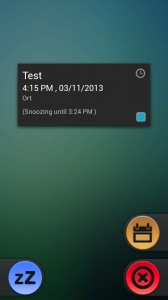

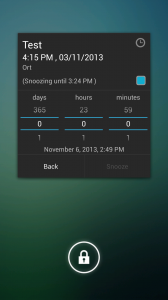

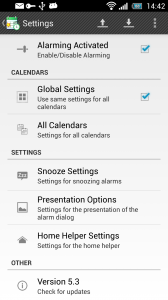
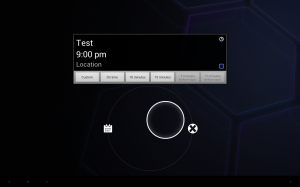
Naveen,
thanks for your comment. GTask support is already on my list of features and will be implemented, though i cannot say when i can provide this feature.
Regards,
Frank
Robert,
actually my app doesn’t replace your home screen, it just works like a filter for the button to catch and absorb events when the home button is pressed during an alert. My app doesn’t modify your homescreens at all. Therefore you should still be able to add widgets there by long pressing on a free area. The digital clock on your homescreen is also a widget. This might not reside in the app drawer so you can only find it by adding widgets.
If this all doesn’t help, you can also disable the home helper from the preferences of my app. This disables the interception of the home key.
Hope that helps.
Regards,
Frank
parrotlover77,
next feature shipping will be the increasing insistent reminders which is a high demanded one. I’m implementing them regarding their priority which is determined by you – the customers – rating them. If there is a feature, which can be implemented fast and which doesn’t have a high priority, it might also be provided, but this cannot be guaranteed. The feature Michael suggested seems to be very easy to implement so it might be in one of the next releases, but not the next one (which is in testing already).
So the roadmap is affected by a mixture of the priority of the feature (no. of votes) + how difficult is is to implement.
Because i’m developing this app in my spare time, i cannot provide a fixed time frame for every feature which is on the list. I do hope that you understand this.
Regards,
Frank
Hi, I just downloaded your app and it’s really awesome, it improves the default calendar app by leaps and bounds. I used to miss the default reminder due to its short notification, non-repeating and no vibration.
I’m hoping you could add a setting in the menu to increase the vibration intensity since I tend to wear thick clothings (or perhaps I just have thick skin! 🙂 ).
Francis,
thanks for your comment. The vibration intensity cannot be altered. This is a Samsung specific feature and not available to non Samsung apps.
Sorry,
Frank
My phone is a Samsung Galaxy S3. Today I rebooted the device and got an update for the CER app, with the vibration intensity settings. Talk about out a fast turn around time! Many thanks, Frank! 🙂
hi Frank,
just trying your app out after using calendar snooze for a long and think it looks good.
it would be very cool if you could add a new screen to show all active reminders, and then allow snoozing etc from that new screen 😉 this is missing from CS app. it would be very useful as i have a lot of reminders! 😀
also a save settings to sd card would be very good i think
i like the snooze notification icon 🙂
i tried to vote for more than one item in the list but dont think it let me :/
cheers
dan
The instructions tell you to turn off the default calendar alert because of conflict, which is fair enough, however, when you then create a new event on android default calender it does not give you the option to set a reminder, unless you save it and then go back into it and set a reminder? are you able to set a default reminder using CER? if you can I can’t find it! can anyone let me know?
Dan, please try to not disable the default calendar alert. With some versions ago i figured out how to suppress the stock calendar alert, so disabling it is no must. However on some devices it still has to be turned off. Unfortunately CER cannot set a default calendar alert for every event, right now.
I have a small feature request I hope can make it in fairly quickly: Can we have the option of setting a custom background image for when we want the blank background, instead of using the launcher background image?
@foo.bar, Thanks for that I just figured out I could leave it enabled and that way it works fine on android.
I added a feature request regarding a custom background image to my list.
Could I add a request that you make the slide to snooze/cancel slides shorter, as on my HTC one S, I’m nearly across the screen before the slide is accepted, meaning I struggle to cancel/snooze sometimes!
Dan, did you check out the ICS interaction wheel? You can change it in the interaction preferences of CER. If you did and still need the sliders: Could you create a screenshot and send it via email? This helps me to understand your problem even better. Thanks!
Didn’t realise that setting was there! Using the ICS wheel is much better, thanks for that.
The other day CER popped a message up saying something to the effect that it could’t verify my license and would be going silent. I think this may be because I logged out of my google account (deleted the account from my phone). After logging back into my google account it seemed to go back to normal. Can you verify if CER requires the google account? How often does it need to verify the license? Thanks!
rich,
CER has to validate the license against your Google account, because all licenses of bought apps are stored there. So yes, you need your Google account and a working internet connection to verify the license. According to this documentation the response is then saved/cached “typically for a number of days” for a licensed application. Sorry that i cannot be more concrete…
Regards,
Frank
Frank, thanks for the info and the pointer. The documentation seems to be under Google Play Distribution. To be clear, does this check also apply if the app is purchased through a different store? I see CER at appszoom.com, would that also require the google account?
Most of these websites ultimately link to the Google Play store and don’t sell the app on their site (this also applies to appzoom.com). There is only one true second app store where you can buy CER: androidPit. The license validation checks both stores for a valid license.
Regards,
Frank
Oh, I see. Thanks for the clarification!
Paid for and installed app and it won’t give any kind of audio alert. Have checked and rechecked settings and still nothing. Had app before Ans it worked fine. Has to reset my phone and lost all of my apps installed version 5.0 after reset and nothing. Screen lights up by no vibration nor alarm
Hi Fred,
thanks for your comment. Did you have a look at the FAQ? There is a hint
about missing sound. Please go to the sound settings and there please
select a ringtone. Do you hear it then? If so, hit ok and scroll down to
the volume settings. There please change the alarm volume. Again: Do you
hear your previously selected ringtone?
Regards,
Frank
Any chance of implementing this in the near future: Option to get reminded on time always, regardless of the snooze time
I am getting really tired of missing appointments because my reminder goes off before a meeting, i forget to manually snooze “on time” so then it doesn’t beep again until well into the meeting after the automatic snooze times out.
I’m thinking of getting an HTC One, and Calendar Event Reminder has been recommended to me. Can you snooze it for 1 hour, 3 hours, 6 hours, etc. That feature is available on the app I use now (but that app does not work and is not supported on Android operating systems above 4.2).
Also, what happens if you do you not respond to it? Does it stay on the screen, even when the phone has gone to sleep? Will the alert led be activated?
Thank you very much,
Dana
Hello
I have a approval from my girlfriends calendar in my Google caladar. We want to use it together. The calendar is shown in “acalendar” and also in CER. The countdown for an event is shown in CER but there is no alarm on the display, no sound and no vibration.
what’s wrong?
CER 5.3.1
Android 4.3
Samsung Galaxy S3
Verizon recently updated the S3 to Android 4.3. Since then, I’ve had an issue where CER will periodically lose its media settings. That is, the selection I’ve made for the alert ringtone gets lost. This typically is seen after the phone is rebooted. Not every time, but, say, once every couple of weeks.
When I see this, the sound reverts to a “beep” and when I look at the settings, no ringtone at all is selected for alarms.
I’ve uninstalled/reinstalled to see if that fixes it; it doesn’t.
I’m going to try moving my chosen ringtone off the SD card to the onboard memory to see if that helps.
Travis – I’ve had this same behavior and talked with the author about it before. It happened to me consistently whenever I added or removed media files in my ringtones or notification folders. Doing so would cause the URI used to reference ringtones to change and then every single app with custom ringtones or sounds would have to be reset. It is incredibly frustrating and clearly a bug Android. I’ve seen it across multiple devices and multiple versions of Android. The best advise I have is to not add notification sounds in any of the notification directories once you get them all set up. For example leave /sdcard/media/audio/ringtones alone. The other media directories such as music and videos don’t seem to bother it.
Parrotlover77 – That’s the thing, though: I haven’t added, removed, or changed any ringtones. I haven’t done anything to the phone other than restart it.
That said, what you mention does hit home for me since I have another app, SMS Popup, that does text message notifications… and it loses sounds at the same time CER does. What I can’t figure out is why, since I’m not changing anything. Perhaps an app update (of an unrelated app) is doing that add/remove/change for me? I guess I wouldn’t know.
Can I purchase this apps thru paypal? Please inform the details.
Yes, you can find my app also on AndroidPit and as far as i know they also allow paypal for paying.
Marcel, i found an entry on the Google forums that doesn’t look very promising:
https://productforums.google.com/forum/#!topic/calendar/svOe_Ujv3SE
It seems that Google doesn’t offer the feature you are looking for 🙁
Because CER is build on top of the Android calendar system and is not syncing any data, i cannot offer a solution for this right now.
Sorry,
Frank
Hi Dana, to keep it short: Yes all this is possible with CER 🙂
Regards,
Frank
I’ve just installed your app into my new samsung S2 plus with android 4.2.2
Normally I like to set the alarm “1 minute before” but every time the reminder it is setted by default on “15 minutes before” and I have to modify it to “1 minute before”.
On my previous phone 2.3.6 it was setted to “1 minute before” every time, but I do not remember how.
Please let me know how can i set “1 minut before” as default.
Best regards
Piero, you can set the default reminder time in the settings of the Android calendar app, not within CER.
Hope this helps.
Regards,
Frank
Thank you very much for your replay. Unfortunately I can’t find this setting in Samsung calendar app (ver 4.2.2).
Regards
Piero
Need to show ‘relative time to now’
Say today is Sat 19 Apr, and the alarm is going off showing ‘Picnic 20/04/2014 13:00’. Wouldn’t it be a million better if it showed ‘Picnic Tomorrow(20 hrs to go) on 20/04/2014 13:00’.
Another example, today is Sat 19 Apr, and the alarm is going off showing ‘Meet client 23/04/2014 10:00’. Wouldn’t it be a million better if it showed ‘Meet client Next Wednesday on 23/04/2014 10:00’. By showing ‘relative time to now’ it would make us have a million better sense of when the event will take place.
Piero, I sent you an email with a screenshot, where to find the setting.
Efendy, thanks for your comment. I will think about how this can be applied.
After the latest update (not usre if it was 5.4, 5.4.1, or 5.4.2) the buttons on the Snooze/Dismiss dialog are working slightly differently. I’m currently using Interaction Style “Simple Buttons”. Previously, when an alarm went off and I tapped Snooze or Dismiss, the button highlighted, which kind of simulated depressing the button and giving feedback on what button you tapped. Now, when an alarm goes off, I can tap these buttons, but there is no highlighting to give feedback on what you pressed. The button presses work, just no hightlight. However if I pull up the CER app, view the list of events, tap on one, it displays the Snooze/Dismiss dialog, and the buttons work normally. So it’s only when an alarm goes off that the buttons don’t display right. These worked fine before I updated.
Hi Mike,
Yes this is a known bug that was introduced by a new feature to prevent interaction with the home button of your phone. With the upcoming version that will be released soon you can disable it in the home helper settings. Cheers, Frank
Frank, I just updated to the new version and the problem is indeed fixed. Thanks for the fast update. Also, I do like the new ability to snooze to a specific date and time.
Good day, I’ve begun having an issue with CER. (I left a message under the FAQ but it was apparently moderated out)
I’ve used CER through 2 phones now and it’s been great! (Currently an HTC One M8 with Android 4.3)
Earlier this week though, something changed and it no longer plays the alarm sound. Everything else works, the alarm fires only without sound.
Sounds levels are correct and set in Android and CER, notifications in Android Calendar are set (and no alert sound applied in there), and a test alarm in CER works fine with sound and everything.
Somehow when it’s coming from the calendar it loses the sound capability.
I tested another alarming app and it was able to produce sound from calendar reminders, but I’d like to get CER working normally again. (It’s FAR better than the other one….)
Can you offer a little guidance?
Thank You!
Hi Ken,
actually I already replied to your first message via email. And I tried again today but got a bounce.
Could you please export your settings via CER and send it to me? You can find the file on the sdcard under directory “cer”.
Also it would help a lot to get a system log file. You can find details on how to produce it here:
http://blog.invalidobject.com/2011/04/10/getting-support
Thanks,
Frank
Hi!
The app doesn’t show the pop up anymore but notifications work.
Any ideas?
After last update CER doesn’t work correctly on Sony Xperia Z (Android 4.4.4) and Sony Xperia Z2 (Android 4.4.4). I reinstall application and reset settings but still have a problem. Could You send me previous version ?
Hi,
sorry for the problems. A new version is already released and fixes those problems.
Regards,
Frank
see above, update was just released!
Every since the November update, I’ve been having several recurring problems:
* A couple of times a week CER crashes. It immediately restarts and most of the time it’s fine. Sometimes, however, it loses all the snoozed alarms
* About once a week CER seems to get stuck sounding a previously snoozed alarm, and the alarms just keeps going off for a long time. It then eventually crashes and as above, usually recovers.
* Occasionally it will show no sniized alerts in the CER alert list. If I leave the app and then go into again, it will usually show all the snoozed alerts.
I used CER for several months with no issues. It definitely seems like the November update caused these problems to start.
I’m happy to send you more info and error logs if needed. Just let me know what info you need.
Frank, I think you sent me a message to my private email. It went to my spam folder and I accidentally deleted it and can’t undelete. Can you send your email again? Thanks and sorry for the inconvenience.
-Mike
The app has become unreliable since I upgraded my Moto X (2014) to Marshmallow. I won’t receive reminders for recurring events that used to work perfectly. Sometimes I’ll receive a reminder for an event late, in place of the next event. In either case, the events appear as they should, with the scheduled alarm, in the list of events. Also, when I check for missed events, I don’t see any.
I sent an email about this but did not hear back. I would appreciate any advice you have.