Use this Android Application to put a widget with your recent emails of a certain email folder on your homescreen. You can use it with every synced email folder for an Exchange, POP3, IMAP or GMail Account. You can find many custom skins on my Skin Site. The following environments are supported by this app/widget:
| Enhanced Email |
Android 2.1 / 2.2 / 2.3 |
K9 Mail App | GMail App until V2.3.4.1 |
GMail App >=V2.3.5 | |
| Samsung | YES | ONLY WITH ROOT |
YES | YES | ONLY WITH ROOT |
| HTC Sense | YES | YES
Desire HD / Desire Z / Droid Incredible 2 / EVU 3DÂ ONLY WITH ROOT |
YES | YES | ONLY WITH ROOT |
| LG | YES | ONLY WITH ROOT | YES | YES | ONLY WITH ROOT |
| Motorola | YES | ONLY WITH ROOT | YES | YES | ONLY WITH ROOT |
| Sony Ericsson | YES | ONLY WITH ROOT | YES | YES | ONLY WITH ROOT |
| Dell | YES | ONLY WITH ROOT | YES | YES | ONLY WITH ROOT |
| Cyanogen Mod | YES | ONLY WITH ROOT | YES | YES | ONLY WITH ROOT |
| Revolution Mod | YES | ONLY WITH ROOT | YES | YES | ONLY WITH ROOT |
| MIUI ROM | YES | ONLY WITH ROOT | YES | YES | ONLY WITH ROOT |
| RCMix HD | YES | YES | YES | YES | ONLY WITH ROOT |
For “only with root” please see the description (Installing as system app) below!
By touching the widget you can open emails (GMail only with internal viewer) or the email app. Additionally it displays a small icon to indicate wether a mail is read / unread (K9 does not support this feature). You can use it as 3x(1-4) or 4x(1-4) widget. Different widget configurations are supporte.
Update Version 5.4:
- Added support for Enhanced Email
- Messages can now be opened from widget for K9 provider (PLEASE UPDATE TO LATEST K9 mail!)
- Added internal viewer for GMail provider
- Resizing of widget now supported (depends on launcher)
- For GMail provider the widget now displays messages instead of conversations
- Fixed: GMail provider now displays messages from inbox only if “only unread” is selected
Follow me on Twitter @invalidobject_ to get infos on recent develeopment.
ATTENTION: The App doesn’t work on Android 2.2 / Froyo (except for HTC) for the build in mail app out of the box, because of the strict permission system (technical details here). You can bypass this by installing the app as a system app. For this root access is required, explanation below. You can also use K9 or Enhanced Email.
GMail support only works out of the box until GMail V2.3.4.1. On the current version c.2.3.5 Google locked down GMail. Please see this post.
Please feel free to contact me for any feature-requests, bugs, ideas, questions or other feedback through the comments below. If you have any problems, send me a mail with the detailed logfile (option in the app menu, file is located under /sdcard/emailwidget_log.txt) for support.

Installing app as a system app
PLEASE NOTE: The following is at your own risk. I will not be responsible for any damage or malfunction of your device! Please also mind, that rooting might void your warranty.
You only need to do this, if my app tells you that android has blocked access to your mails (see screenshot below). If this does not appear but you cannot choose a mail folder, then your phone stores mails in a non standard and non compatible mode.
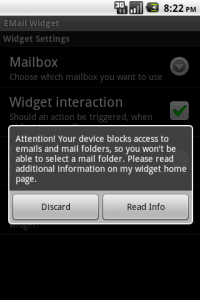
Option 1 (via File Manager):
Required:
- Root access + Super Manager (it’s free)
- Install the app emailWidget from the market
- Be sure not to put a widget of the app on a homescreen
- Start Super Manager
- Go to Settings and activate root support (Enable ROOT functions)
- Go back and open the File Explorer
- Move to directory /data/app
- Find my app Email Widget (look out for the app icon) and select it
- Use the “cut”-symbol from the commands below (the scissors)
- Now hit Menu->Switch System R/W->R/W (this makes System folder writeable)
- Go to /system/app and paste my app in it (the command icon which looks like a sketch sheet)
- Now reboot
Option 2 (via shell):
Required:
- Root access + busybox (I used oneclicklagfix from the market)
- Better Terminal Emulator
- Install the app emailWidget from the market
- Be sure not to put a widget of the app on a homescreen
- Start Better Terminal Emulator
- Type in the following commands (without the content in brackets)
- su (get root)
- mount -oremount,rw -t yaffs2 /dev/block/mtdblock4 /system (remount the system-filesystem read/write)
- cd /data/app (go to the directory /data/app)
- busybox mv de.foobarsoft.emailwidget.apk /sdcard (move app to your sdcard, app gets uninstalled)
- cd /sdcard (go to the directory /sdcard)
- busybox mv de.foobarsoft.emailwidget.apk /system/app (move app to system-folder, app gets installed as system app)
- Maybe you have to restart your phone.
Now you should see the app in you app-folder again. Select a mail folder now and add the widget to your homescreen. It should work now. For Froyo Users: Please see the comment below.
Note: Some devices require to enable modifying the system-directory by putting the device to a mode called S-OFF. This is the case if you start your device after the steps above and the directory /system/app does not contain the emailwidget-apk. You can find information on putting your device to S-OFF here.
– Refactored autoupdate to be less ressource intensive
– Optimized performence for querying provider
– Updated Korean language translation


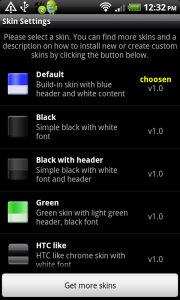
Jason,
just published an update with support for enhanced email. Sorry that this took so long…
Regards,
Frank
Hi Franck
I am experiencing the “known bug” about â€?Open Actionâ€? set to “Show Emailâ€? witch does not open anything. I am using Galaxy Note stock rom KK5.
Any improvement to come ?
Otherwise the app is running like a charm for me ! Thanks for this very useful app !
Could you setup Email widget size 5×1 to 5×4 for larger phone like Samsung Galaxy Note ?
Regards
Thierry
Thierry,
thanks for your message. Unfortunately this is a limitation of the Android system. This can only be fixed if the core mail app of Android is changed and allows third party apps to view mails. I’m sad that i can’t do anything about it. But that’s the reason why i provided a custom viewer.
I will add those widget sizes in future releases.
Regards,
Frank
Hi Frank,
I am enjoying the app so far, running great on my D2 running Cyanogen. I was wondering if it is possible to have it clear the new mail notification? Im thinking that this is probably the fault of the Enchanced Email program however.
Hi,
i’m sorry, but the Android system doesn’t allow to remove notifications that belong to other apps. So there is nothing i can do about. Please get in contact with the author of Enhaned Email.
Thanks,
Frank
For instructions on how to get Gmail working on your Android device along with the “.apk” file… Follow this link.
http://forum.xda-developers.com/showthread.php?t=1209451
Hi,
I’d love to download this app, I just got k-9 for my new phone and it’s making it a lot easier to manage my emails, apart from not having a widget. The only issue is that i’m on Android 4.0 which it says is unsupported.
I’m wondering, by unsupported, does it mean it won’t work at all, or… that there is no support for it if there are problems?
I’m also wondering roughly when it will be supported, as i’m eager to buy this app.
Thanks,
Steve
Steve,
thanks for your mail. Actually k9 is still supported for Android 4.0, it’s just the Android core Email App that isn’t supported any longer.
If you have any problems in using the app just let me know and i will try to help. When i cannot find a solution/fix for your problem, you will get your money back.
Regards,
Frank
Thanks! Will download now and take a look. I’m a dev myself so know the pains of supporting lots of devices.
I installed the app as a system app but it still doesn’t let me access the Android email.
ICS 4.0.3.
Any thought?
Quarkz,
thanks for your comment. As stated in the market teaser on ICS the Android email client isn’t supported any longer. This is due to some permission changes that Google implemented for the new version of Android 🙁
Sorry, but there are only K9 or Enhanced Email as alternative on ICS. Both apps are supported by my app on all Android versions / devices.
Regards,
Frank
I tried Enhanced email and your widget doesn’t work either. It doesn’t refresh at all.
First time i install it it shows everything, i can even click on the emails and it works fine, but i cannot scroll and the widget doesn’t refresh.
Bummer…
Actually i have to revise my last statement.
If i select Scrolling then the widget will show empty (i use Apex launcher), if i unselect that then it’ll show the emails although if i click on an email it’ll not show the right one but just open the mailbox (i chose “open email” in the options).
Plus, when i receive a new email it doesn’t show but it does say 1 new in the bar.
Guess that was a waste of money 🙁 I’m disappointed in Android bad email system (their widget stops refreshing after a while) and it doesn’t seem that there is any alternative widget that works properly.
BTW i also tried to put it as a system app with no luck.
Ok, so I installed Go launcher because i wanted to check if it would work better and it works indeed.
So there’s an incompatibility between your widget and Apex launcher (and likely with other ICS based launchers)
Scrolling works with some other widgets so I’m guessing that’s something that should be fixable.
Anyway, just so you know!
Now if only there was multiple folders in the widget… 😉
Quarkz… I’m using Apex with K9 and it seems to be working fine for me.
OK, so updating my Atrix to Gingerbread puts an newer version of BlurEmail on the phone. However, you supported Motorola still works, but the widget doesn’t know it works. So when I select Motorola I get the message that it isn’t installed but then almost everything works. So the content providers are all the same and the widget properly accesses it, but can’t detect the application itself. The only realy problem this causes is that the widget can’t launch the email program, which is a big nuisance because i have to truncate the widget to make roomo for an separate icon to launch the email application. I think all you have to is change the detection to look for the new version, and/or the content provider, or manually set the intent to launch the program? Let me know if you have any questions.
Hi Adam,
thanks for the info. I will have a look at it.
Regards,
Frank
I was able to setup as system app and use with enhanced email but it gives me access to every inbox except the Combined inbox. I would prefer not to have several widgets and instead just have one like Pure that points to the Combined inbox showing only unread emails…..is this possible.
Andrew,
thanks for your message. You are right. Currently my app only allows to select specific folders. The combined inbox of EE is a “virtual” folder that isn’t published to the interface i use when accessing the app. Aggregating more then one folder means that i have to implement the combined inbox on my own and this could lead to a performance issue (because i have to query all inboxes of all accounts). This will definetely take some time…
Regards,
Frank
So um.. is this app still availible? I can’t seem to find it anywhere..
Sam,
yes it’s still available here:
https://play.google.com/store/apps/details?id=de.foobarsoft.emailwidget
HTC EVO 4G LTE, Rooted, Stock, S-ON, 1.82GHz
I love your widget! It’s worth twice the money
PLEASE add support for Touchdown Mail
Touchdown is the best Exchange app Period and your widget would complete it.
Touchdown is HUGE on Droid & getting bigger, but their email widget is PITIFUL!
EVERYONE AGREES ON THIS, just check it out yourself.
***You would sell more licenses than ever if add Touchdown mail support.***
Anyway, and nonetheless, this is the best money on a widget I’ve ever spent.
Note for others, with Email WIdget installed as system app:
ADWLauncher EX, though not my absolute fav, functions perfectly with your widget in all aspects including resize, scroll and refresh.
(See Dev, your widget alone influenced my purchase of this launcher and it would do the same for many others in regard to Touchdown!)
Nova Launcher Prime (the best launcher IMHO) fails to display email
Apex Launcher Pro fails to display email
These fail only to scroll on my device: Go Launcher EX, Holo Launcher, TSF Shell, SPB Shell 3D, Next Launcher, LauncherPro,
Keith,
thanks for your comment. Unfortunately Touchdown doesn’t provide an interface to access the mails stored with it. I’m sorry but there has to be a change on the Touchdown side.
I already contacted the devs of Touchdown but never got a reply. I suppose they don’t want third party apps to integrate in their app.
Sorry,
Frank