Please help us to translate CER to different languages: http://bit.ly/MGO4Ly
If you have any questions or problems with CER please read the FAQ first before getting in contact with us. Thanks!
THE App for calendar reminders – never forget an appointment anymore! Perfect for business user!
This app adds a repeating calendar reminder and extends the stock calendar application. You can customize the duration, repetitions, sound and vibration pattern. Works with every synced calendar.
When alarm / reminder goes off the device will be turned on and a popup window with information about the event (title, time, location) is displayed. Alarm / reminder can be disabled by clicking the dismiss and snoozed by the snooze button.
Features:
– Settings per calendar
– Repeating reminder / alarm alert for all synced calendars (even corporate calendar)
– Customizable vibration pattern / alarm sound
– Lock screen style sliders or wheel to snooze / discard alarm
– Froyo / Gingerbread / ICS look & feel for sliders
– Text-to-speech
– Stays open after every/last/no reminder
– Multiple snooze buttons with adjustable snooze logic and layout
– Wakes up device display automatically
– Supports Android 2.1 or greater including Froyo, Gingerbread, Honeycomb, Icecream Sandwich and Jelly Bean!
– Shows notifications in the notification bar
– Supports LED flashing
– Supports to flash screen during alarm
– Customizable orientation
– Clean and simple
In combination with the Android calendar this app can be used as a personal assistance to automatically notify you about upcoming birthdays / anniversaries, when to take your medecin or other things of life you don’t want to forget.
!! Please note: !!
– You have to disble your alarm sound within the calendar app. Otherwise the alarm sound of my app may be suppressed
– You have to exclude my app from any task killer app
Touchdown and Lotus Traveler not supported!
If you have any comments, feature requests or questions please get in contact with me. You can vote for new features on my website. You can also follow me on twitter @invalidobject_ for recent infos.
We would also appreciate your help in translating this app into your favourite language! Just send us an email.
Explanation of the permissions:
– android.permission.VIBRATE
Control vibrator: Used for the alarm to vibrate the phone with the desired vibration pattern
– android.permission.WAKE_LOCK
Disable standby modus: Used to make sure that the screen isn’t turned off during alarm
– android.permission.READ_PHONE_STATE
Phone calls / read phone state: This is to not interrupt active calls by the alarm and to stop the alarm when a phone call comes in.
– android.permission.READ_CALENDAR
Read calendar events: This is to get the time, title and location from the event when an alarm is raised.
– android.permission.WRITE_CALENDAR
Modify calendar events: When an alarm is snoozed my app has to store a new reminder for the event. This is stored in the calendar database.
– android.permission.GET_TASKS
Retrieve running applications: Used by the home helper to get the Launchers which can be associated with the home key
– android.permission.SET_PREFERRED_APPLICATIONS
Set preferred apps: Used by the home helper to replace the launcher for the home key
– android.permission.HARDWARE_TEST
Test hardware: Used to set the screen brightness for flashing screen
– android.permission.RECEIVE_BOOT_COMPLETED
Automatically start at boot: Checks for unfinished / missed reminders when phone is started
– android.permission.MODIFY_AUDIO_SETTINGS
Change audio settings: Used to set a custom volume for the alarm
– com.android.vending.CHECK_LICENSE
License check: Used to check if the user is using a valid license
– android.permission.WRITE_EXTERNAL_STORAGE
SDCard access: Used to read/write settings file for im/export
– android.permission.WRITE_SETTINGS
Change system settings: Used to overwrite the display timeout
Note: If you want to use your own sounds like mp3s for notifications or alarms please read this hint.
Update Version 5.3.2:
- Added option to enable/disable LED flashing during quiet mode
- Enhanced Czech, French and Russian translation
- Added Hungarian and Hindi translation
- Fixed: Blink rate for notification light didn’t work as configured (slow, fast)
Follow me on Twitter @invalidobject_ to get infos on recent develeopment.
Please feel free to leave feature-requests, bugs, ideas, questions or other feedback through the comments below.

[flash]http://www.youtube.com/watch?v=5kgwIq3EqUQ[/flash]
– Now you can choose for which modes (silent, vibration, normal) sound or vibration is used
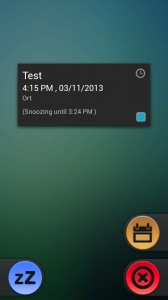

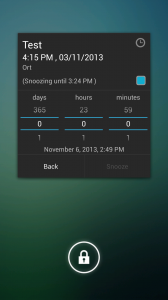

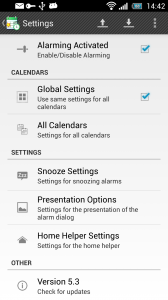
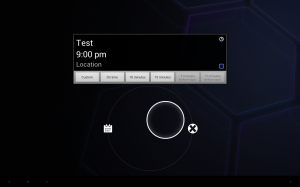
Hello, I accendently uninstalled C.E.R. It seems to still show as a purchase under my acct in android pit but I’m having problems reinstalling it. Anything special I need to do? There is no app sync listed in my “manage app settings”. (that’s what the android pit says to do)
Disregard. I figured it out.
Outstanding app! Any thoughts of creating one for missed SMS and missed Google Voice notifications? I know there are other apps that will do it, but none are nearly as configurable as the one you have created for Calendar.
Deron,
thanks for your comment and the suggestion for improvement. Right now i want to stay focused on calendar reminders, but maybe i will take up your idea for some future release.
Regards,
Frank
Seems to be working great so far and should prevent me from missing appointments again !
Can I change the sound to one of my own or can I only use the tones that come with my Samsung Galaxy S ?
Hi Jackie,
thanks for your feedback. You can find a discribtion on how to use your own sounds here. After you have copied the sound files to the right direction you maybe have to reboot your phone.
Regards,
Frank
I installed Calendar Event Reminder 3.4 last Friday and entered a test appointment in my calendar after configuring the app. I first let the alarm roll through and auto snooze. When it came back up, I snoozed it for 5 minutes. I then unlocked my phone, opened the appointment/reminder from the CER in the notification bar and dismissed the app. My problem is that this reminder is coming back at least once a day with the only option of dismiss (which I do). Sometimes it is when I unlock my phone first thing in the morning and others it is midway through the day.
I have had other appointments come up and I have snoozed and dismissed them without any problems. None of them have come back except my “test appointment�. The test appointment is the only one I dismissed by opening from the notification bar; all others I dismissed when the alarm went off.
Any suggestions?
BTW, I love the app other than this one appointment coming back.
Brian,
thanks for your feedback. Does the alert come up again if you turn off/on your phone? I would appreciate to get a logfile of one such alert showing up, so i can try to get a deeper insight of what is going on at this monment on your phone (see here for a description on how to create/send a logfile: http://blog.invalidobject.com/2011/04/10/getting-support-via-catlog ).
The reason why you don’t have a snooze option for the upcoming alert is strange as well. Did you deselect the option “hide snooze button”?
Regards,
Frank
Hi, will this give me snooze-able reminders for tasks?
Rick,
unfortunately not, because my app extends the android calendar app and this doesn’t support tasks at all.
Regards,
Frank
I can’t say if I tried a full power down of the phone since the started. I powered the phone down today and it didn’t pop up when the phone came on, but like I said it appears to be completely random times that it will show. If I can come up with a way to reproduce it I will send a log. I don’t know if I want to log my phone use all day to try to catch the problem.
Just to be clear, the snooze button/slider shows up on all appointments except this one that comes back. I am able to snooze other appointments several times before finally dismissing them. It was just a little more info to throw out there is all.
I’ll let you know if the full power cycle fixed it or if I can get a log.
Thanks
I noticed on your last update you added a “Stop the repeating reminders if event start time is reached”. I was hoping you would add one for “Stop the repeating reminder if event Stop time is reached”. that’s the main one I was looking for.
Toppy,
just released a new Version with your desired feature.
Hello,
it works with the calendar from lotus traveler?
Oskar,
thanks for your message. Frankly, i don’t know if this will work with the lotus traveler. It is based on the core android calendar, so if the lotus traveler is using same data storage than it might work. Just go ahead and try, if it doesn’t i will refund you the money.
Regards,
Frank
Frank,
When I create an event in CALENDAR the ALARM by default is selected NONE.
If I create an event in CALENDAR and leave the ALARM to NONE by default, I will not get any event reminders whatsoever!
(Sometimes I forget to scroll down and click on NONE and select “ON TIME” etc..)
Can you program your software so if I forget to click on ALARM and leave it on NONE, then your event reminder will overwrite NONE and still open the reminder anyway.
Basically I want a reminder opened if I accidentally forgot to click ON TIME in ALARM.
Roman,
thanks for your mail and for choosing my app.
Unfortunately my app cannot show the alarm dialog when no reminder is set
in the calendar app, because my app depends on this to work.
But i think there would be a workaround by using a different app to manage
your events. With Business Calendar Free or CalenGoo you would be able to
set a default reminder for every new calendar event. This could be 15
minutes before the event starts or even on event start time.
Hope that helps.
Hi,
I’ve had a quick look through the questions and I don’t think this has been asked.
If I set an event at 10am, with a reminder at 10mins, can I get this app to remind me with a notification (sound &/ vibrate) at 950am, 10am (so on event), and constantly after the event if I had missed the previous reminders?
I’d like the phone to tell me that I’ve missed an event without me having to check the screen.
Thanks
Frank,
As if though you don’t have enough suggestions for new features, I have another one to add to your ever-growing list:
A nice option is to cause the phone to go into silent/vibrate mode during scheduled meetings on the calendar and then revert back to audible/(with optional-vibrate) mode during non-scheduled meeting times.
Thanks for such a fine product AND excellent customer responses !!
Cyclops,
basically you can do this by setting the repeating reminder to 10 minutes, so you will be notified at 9.50am (the reminder you set for the event) and after that if you didn’t respond to it after every 10 minutes, so at 10am, 10.10am…This number of repetitions can be set to a limited number of times and to unlimited until you manually discard the reminder.
I hope this is getting close to your means of “constantly after the event i had missed”.
If you would like to be reminded at 9.50, 10.00 and then only after the event has finished, i.e. 11am for an one hour event, this is not possible.
The interesting idea behind your request (if it is the latter one) is that you might like to set different reminder cycles, i.e. the first one after 10 minutes, after that every x minutes after the event. I added a feature request to the feature list.
Regards
David,
nice idea, i will add it to the “small” list of existing features requests 😉
I really appreciate your suggestions for improvement a lot! It helps me to continually improve my app.
Thanks,
Frank
thanks foobar.
yes it would be nice to be able to change the reminder intervals AFTER the event to be something different to the reminder BEFORE the event.
but this is 1000 times closer to what I want than what I can find out there, so you’ve got yourself a customer 🙂
thanks
Not sure if this has been addressed before. I am really considering buying your app, but need to know if it can schedule events in intervals of every two days. Or does it just handle the reminders? I have been hunting for something that will remind me every other day to give my dog his pill.
Tami,
thanks for your comment. Basically, my app only handles the reminder events of the calendar app and can set reminders for missed alarms. But i think in your case it would be better to set a repeating event every 2 days with a reminder on time. You can do so by using the app “Business Calendar Free”. Just use it to create a new event and set the repetitions on daily and then choose “every 2nd day”.
The basic android calendar will then show a notification on every 2nd day. If you would like to get a more obtrusive reminder/alert you could use my app for this.
Regards,
Frank
I really like this app. I think it is my favorite so far of the “reminder nag” apps. I have a request. Instead of auto-snoozing at the end of the alert period, how about instead an alternate mode of operation where the snooze/dismiss screen stays on top until the user interacts with it, and periodically a second different (potentially quieter and less annoying) alert sound chimes repeatedly after a predefined number of minutes.
So basically, the order of events are as follows…
1. Alert
2. If no response, keep the snooze/dismiss screen on top infinitely
3. After xx minutes, play a secondary sound
4. Repeat until user interacts with the app to either snooze or dismiss
Second request: Have an option to always repeat the alert ON TIME, no matter how the the user or snooze options are otherwise set. This will help me if I accidentally snooze an alert too long so I don’t miss a meeting. 🙂
Timothy,
thanks for your suggestions for improvement. I think your first request is already supported. Just set the “stay open-mode” to “always stay open” (can be changed in the behaviour settings). Then the alert window won’t be closed at the end of the alert. After the reminder pause (can be changed in the reminder settings) the alert is played again. In order to repeat until the user dismisses/snoozes just set “repetitions” (can be changed in the reminder settings) to 0 which means unlimited.
Your second request will go to my feature list.
Regards,
Frank
I just got CER in the hopes that it will fix the issue I’m seeing where the standard calendar app isn’t firing event reminders on time (or, sometimes, at all). There’s a discussion thread on it here:
http://www.google.com/support/forum/p/Google+Mobile/thread?tid=4ad841bd7e9a8260&hl=en
One thing that would be nice: The ability to ONLY show notifications. I know that’s sort of not what the original point of the app is, but IF this does fix the issue and I start getting reminders on time, you could possibly market to the folks like me that this is a replacement for the standard calendar reminders that actually works. Point is, if it does fix the issue, it’d be nice to have the ability to do a slightly less obtrusive reminder like just a notification since the standard calendar has the ability to do that. I don’t really need an in-your-face reminder, I just need the reminders to WORK. 🙂
Hi Travis,
thanks for your comment. Just today i got a mail of another user about the same issue. Unfortunately my app relies on the android system for raising alarms, so it can’t fix the 0-minute-/on time-reminders. From my point of view this is clearly a bug in the android alarm system.
Sorry, but this has to be fixed by google 😉
Frank
I have installed your app. which is wonderful for my purposes with one small exception. I have an Android HTC Legend and I have version 3.4.3 (which seems to be the latest). The only problem I have found is that I can’t snooze all reminders for a choice of different multiple times (eg DISMISS plus SNOOZE 5 MINUTES, SNOOZE 15 MINUTES, SNOOZE 30 MINUTES, SNOOZE 1 HOUR) like Guisi requested on 31 March. In your reply you said it was the most requested and would be in the next update. The function has appeared twice (for reminders set for the last Saturday in the month), but not for all my other reminders and not for any new reminders. Do I have a problem with my settings or can you suggest something else which might be causing the problem. I’d really like this function and it appears that many others would too. Thank you for your help.
Virginia,
this is really strange. This feature is available for a long time now and you just have to activate the advanced snooze option in the settings to activate it. For an alarm please push the snooze button / select the snooze slider and you will get the additional snooze buttons for the current alarm.
Regards,
Frank
Love your app! However, I encountered one issue where a reminder keeps triggering for an event/reminder that I deleted sometime ago. I restarted my phone and re-confirmed that the event/reminder no longer exists.
Do I need to reinstall to try to fix?
Thanks,
Ben
Ben,
just released a new version which hopefully fixes those re-appearing reminders.
Regards,
Frank
I am using Pocket Informant as my calendar app. Is CER compatible with PI? That is, if in PI I create an event with a reminder, will CER get a notification?
Thanks,
(another) Frank
Frank,
Pocket Informant is supported as long as you store your calendar entries in the phone/gmail or exchange calendar. If it is stored in the PI calendar, my app cannot recognize the alarm, because it is managed by PI only and won’t be exported to third party apps.
Regards,
Frank
Great app and a real improvement of the Google alarm! What I’m still missing from my Palm using DateBook: When a reminder goes off I would like to be able to configure the alarm to go off at a specified time again. For example I have reminders for birthdays. They go off at midnight (silent) and sometimes I would like to be able to change the alarm to pop up again in the evening to remind me to call the birthday celebrant. Something like a “configurable snooze”.
Hi Oliver,
thanks for your feedback. There is already a feature on my feature list for a “configurable snooze time”-button that let you choose a snooze time in minutes and the snooze logic for every individual alarm that is triggered from the alarm window. I added to it that you can also set a specific time/day for a repeating reminder as this is what you wanted. Nice suggestion for improvement!
Regards,
Frank
I noticed a problem when using Calendar Event Reminder together with Gentle Alarm (Sanfter Wecker). When Gentle Alarm tries to wake me up while a reminder is active Gentle Alarm will crash.
Hi Oliver,
seems to me that this is an issue of Gentle Alarm. Interestingly, I’m using this app to and never had a force close.
Regards,
Frank
I’m still having problems. It’s totally unreliable. I’m using Business Calendar as my calendar app. At times the reminder doesn’t alert. This can happen any time. It happens at least once every day. The only way I can fix it is to turn the phone off and then back on. This usually fixes the problem, at that time – however it does it again later in the day. Is there a maximum number of reminders which can be set at any one time? I used to use a Palm which told me I usually had around 180-190 alarms set. Many of them were recurring.
In relation to Oceanwaves comment, Not too long ago I had to force close also.
Thank you for your help.
Hi Frank,
the crashes of Gentle Alarm occur since I installed Calendar Event Reminder, but only if there’s an all day event with alarm. Today Gentle Alarm worked fine, but I don’t have an all day event today.
@Vrginia: I’m also using Business Alarm, but had no problems with alarms up to now. And I also transfered my events from my old Palm Treo (where I used DateBook).
Oliver
Virginia,
thanks for your feedback. I will contact you by mail so we can try to find a solution.
Regards,
Frank
On your product it says “Works with every synced calendar”, however I found that Google calendar and PC Sync calendars are not honored and do not display a POP-UP window? The only calendar that works is my Exchange?
John
John, thanks for your comment. Actually my app should work with the PC Sync and Google calendar. I tried them on 4 different devices and they worked fine. Please make sure that you add a reminder for every event that you store in one of these calendars. On some devices the reminder will be added automatically, but on others you have to add it explicitly. When you are on the “edit event”-screen just hit menu->add reminder.
Please let me know if this worked out.
Regards,
Frank
I’m new to android phones, used to use a palm and datebook. With that combo, even when my phone was locked and off, the event reminder would not only sound but also appear on the screen so I knew just what the reminder was. With my android and google calendar, I do get a sound that reminds me, but I have to turn the phone on and enter my code to unlock the phone in order to see on screen what the reminder was for. It sounds like CER will enable the written reminder to appear on the screen even if the phone has been off and locked. Is this so? If so, I definitely want to buy it. How much does it cost and how do I download it on my phone (again, I am a newbie to androids, so please make the description simple).
Also, is there a version of it that can also be downloaded to my computer, so I can do some of the settings on the bigger screen with the bigger keyboard and have them synced over to my phone?
Thanks,
Paul
Hi Paul,
thanks for your comment. My app will also remind you if you have your phone locked and the screen turned off. Unfortunately it will NOT remind you, if you turn off / shutdown your device completely.
You can get my app in the Android Market by using your phone (there should be an app with this name on your phone), or on the website: https://market.android.com/details?id=de.foobarsoft.calendareventreminder
Additionally you can get it at androidpit.
There is no version of it for downloading / installing on your computer, because the app only works on an Android mobile device. You can find the settings for my app just by starting it from the app drawer.
Please feel free to contact me again if you have any more questions.
Regards,
Frank
Hi,
Just a question : Your app notifies using alarm sound or notification sound ?
Thanks.
Chris,
thanks for your comment. You can choose any sound you like from the settings of my app (all notification, alarm, music tunes are listed).
Alarm volume is taken from alarm setting.
Regards,
Frank
I have been having a problem with calendar event notifications since the Gingerbread update. From what I have found it seems to be a pretty common problem. Does your app utilize the built calendar notifications? If so, it seems like your app would have similar problems. I don’t mind buying the app if it is going to work but I don’t want to pay for it and have it not work either. Thanks.
Gwysock, thanks for your comment.
My app uses the Android alarm system which is used by the built in calendar notification as well. But i don’t know of any “common problem” in the Gingerbread version of Android regarding the alarming. Could you please get into more detail about that?
Regards,
Frank